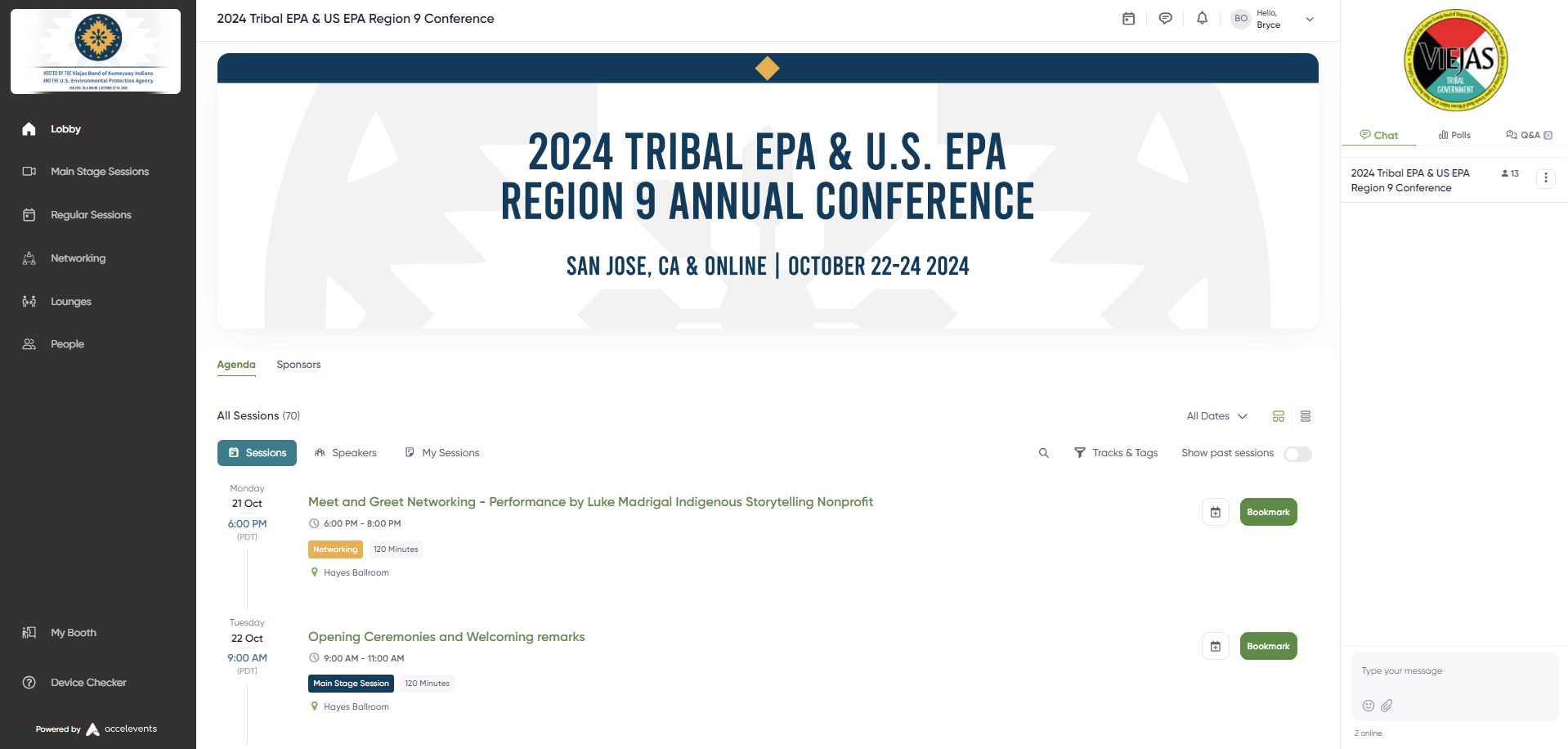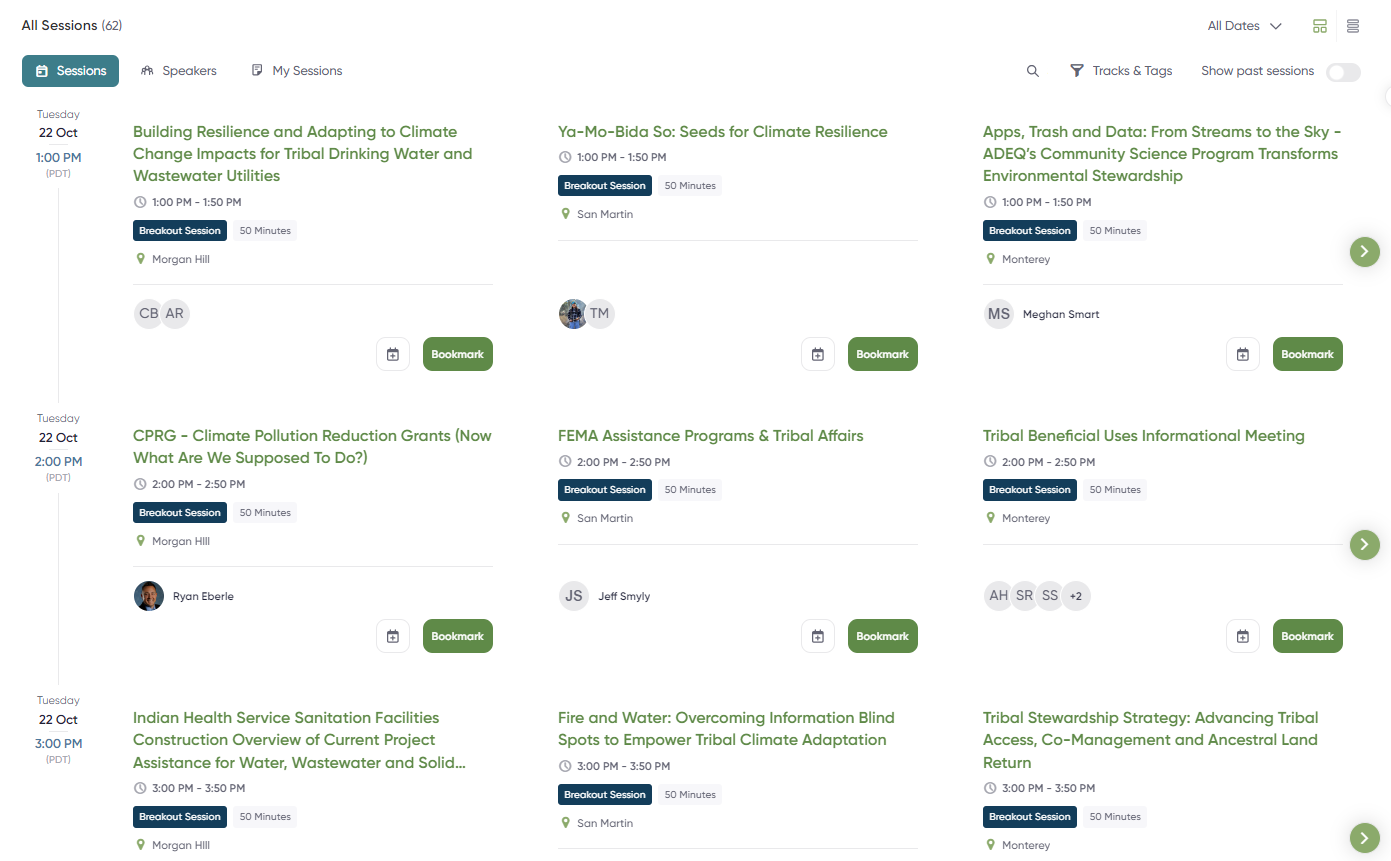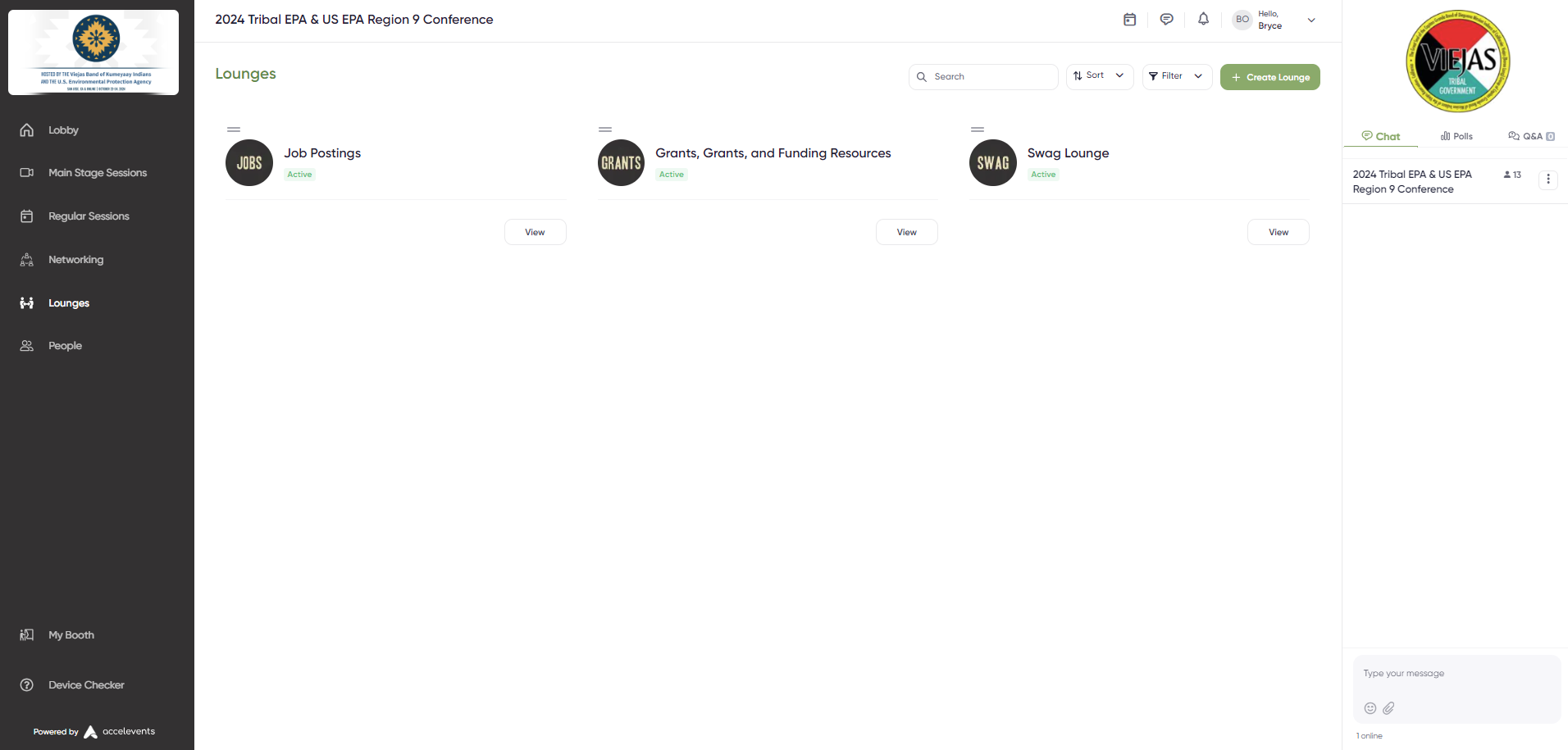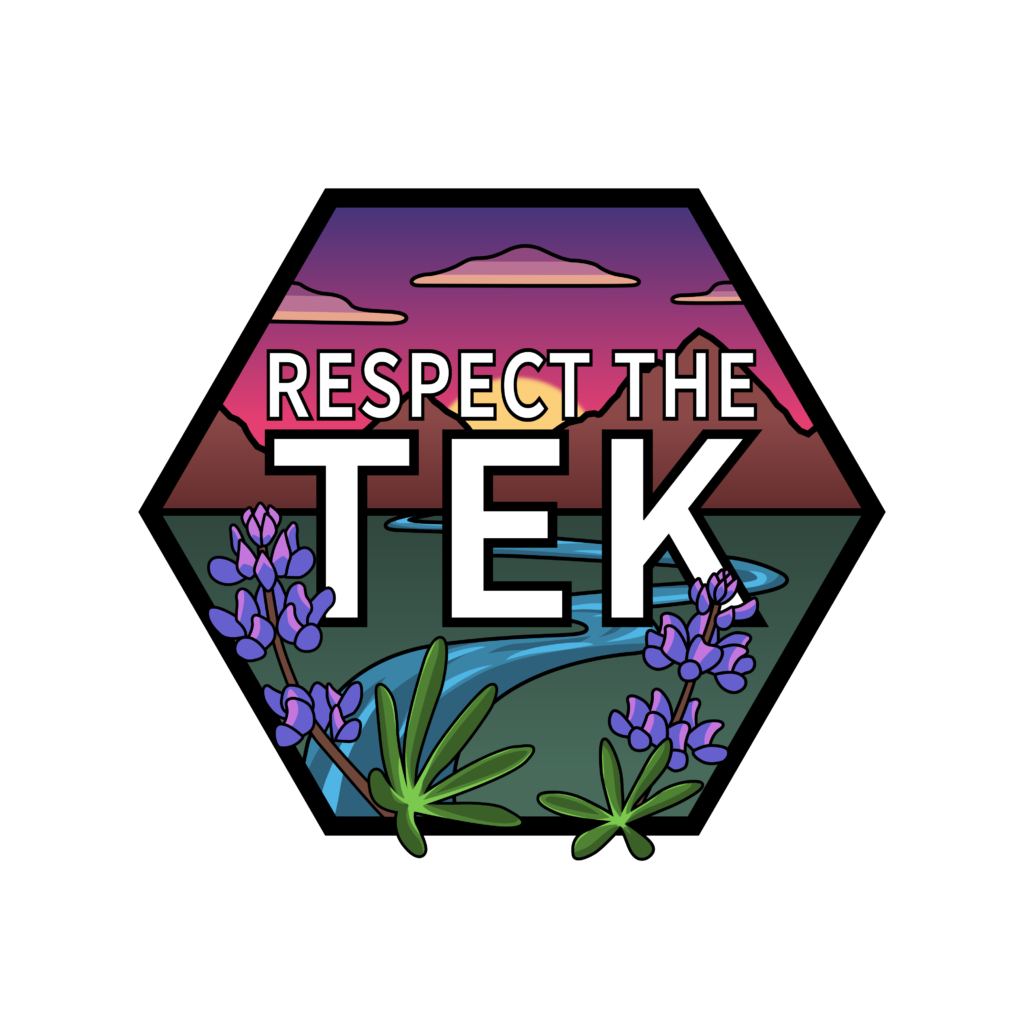
Conference Co-Hosts
The Tribal EPA & U.S. EPA Region 9 Annual Conference is proudly co-hosted by the Viejas Band Of Kumeyaay Indians and the U.S. Environmental Protection Agency (EPA) under the direction of the Viejas Environmental Department and in cooperation with EPA’s Region 9 Tribal Branch.
Partnership
Region 9 Tribes and U.S. EPA Together in Partnership
Additional Information
For more information, contact the Tribal EPA & U.S. EPA Region 9 Annual Conference:
info@tribalepa.com | www.tribalepa.com